Notebook Index Not Working? Here’s How to Fix It
This is Part 4 of a 5-part series on notebook indexing, “The Art of Finding Anything.” [View the full series here: Part 1, Part 2, Part 3, Part 4, Part 5]

Table of Contents
- Introduction
- Problem: You Can’t Find Things (Even With an Index)
- Problem: You’re Over-Indexing
- Problem: Running Out of Index Space
- Problem: Entries Cover Multiple Topics
- Problem: Topics Evolve Beyond Their Original Scope
- Problem: The Index Feels Like a Chore
- A Note on Keywords
- A Note on Cross-Referencing
- Signs Your System Needs a Bigger Change
Introduction
So you’ve set up an indexing system. Maybe you’ve even used it for a few weeks. But something isn’t clicking. You’re still not finding things easily, or the index feels like a chore, or you’ve quietly stopped updating it altogether.
This is normal. Every system hits friction eventually. The goal isn’t to avoid problems; it’s to recognize them and adjust.
Here are the most common issues I’ve encountered (and how I’ve solved them).
Problem: You Can’t Find Things (Even With an Index)
What’s happening: You search the index for “creativity” but your entry is under “creative thinking.” Or you look for “focus” when you’d indexed it as “concentration.” The keywords aren’t consistent, so the index doesn’t help.
The fix: Create a master list of indexing terms. Before adding a new entry to the index, consult the list. If a suitable term already exists, use it. If not, add the new term to the list.
You can also cross-reference similar terms in the index itself. Under “C,” you might write: “Creativity – see also Creative Thinking.” This takes an extra few seconds but saves real frustration later.
Problem: You’re Over-Indexing
What’s happening: The index is unwieldy. Everything feels indexed. You’re spending more time maintaining the system than using it.
The fix: Not every detail needs to be indexed. Focus on the core concepts and themes of each entry. Ask yourself: “What are the key takeaways? What am I most likely to want to find again?”
Index only these essential elements. You can always add more detail later if you find yourself wishing you had.
Problem: Running Out of Index Space
What’s happening: A particular letter section (often S, or C, or P) is completely full. You’re out of room.
The fix: Create an overflow page at the back of the notebook. In the original section, add a note: “continued on p. X” with an arrow pointing to the overflow page.
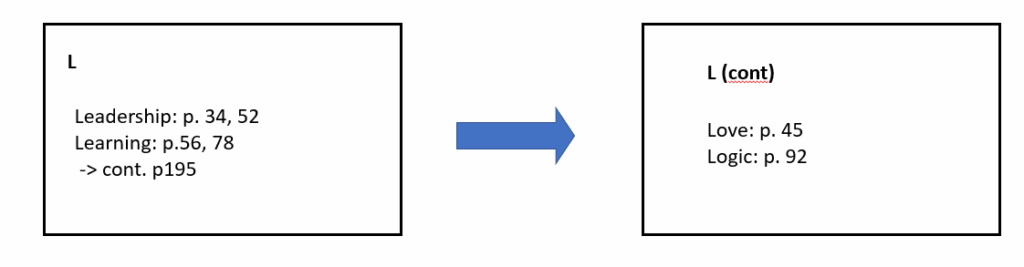
If this keeps happening across multiple notebooks, consider keeping a separate notebook just for the index. Some people find a master index that spans multiple commonplace books invaluable—especially as their collection grows. You can even just keep a digital index in Google Sheets.
Problem: Entries Cover Multiple Topics
What’s happening: You wrote a single entry about morning routines, focus, and creativity. Where does it go in the index?
The fix: Index it under each relevant category. “Morning Routines – 56.” “Focus – 56.” “Creativity – 56.”
This redundancy is a feature, not a bug. It ensures you’ll find the entry no matter which angle you’re searching from. The index is allowed to point to the same page multiple times.
Problem: Topics Evolve Beyond Their Original Scope
What’s happening: You started with a simple entry on “Stoicism.” Now you have dozens of entries, and they cover wildly different subtopics—journaling practices, specific philosophers, quotes about adversity, applications to parenting.
The fix: Create sub-entries in the index, indented under the main topic:
- Stoicism – 12, 34, 67
- Stoicism: Marcus Aurelius – 34, 89
- Stoicism: Daily Practice – 67, 102
- Stoicism: Parenting – 45
This keeps the main entry scannable while allowing for more precise lookup when you need it.
Problem: The Index Feels Like a Chore
What’s happening: Entries are piling up without being indexed. You’re avoiding the notebook because you know there’s a backlog waiting for you.
The fix: Index immediately after writing — or at least the same day. The longer you wait, the more it accumulates, and the more it feels like a burden.
If you’ve already fallen behind, use your weekly review to catch up. Ten minutes of focused indexing can clear a surprising amount of backlog.
Consider using a digital tool (spreadsheet or database) to manage the index, especially as it grows. This can make it easier to search, sort, and update.
If the index still feels heavy even when you’re current, you might be over-indexing (see above). Simplify. Index less. The system should serve you, not the other way around.
A Note on Keywords
The success of any indexing system depends heavily on choosing the right keywords. A few principles I follow:
Select terms you’ll naturally think of when searching. If you’d instinctively look under “habits” rather than “routines,” use “habits.”
Avoid using exact page titles as keywords. Titles are often too specific. Keywords should be broad enough to apply to multiple entries.
Specific enough to be useful, broad enough to appear more than once. “Morning walks” might be too narrow. “Exercise” might be too broad. “Movement” or “Walking” might be just right — depending on how you think.
Multiple index entries for multi-topic content is fine. Don’t force yourself to pick one keyword when three are relevant.
A Note on Cross-Referencing
When you notice a connection between entries, note it in the margin. Something like “see also 56.2” or “cf. Resilience p.89” is enough.
These cross-references build a web of ideas over time. They’re one of the most powerful aspects of the system; but don’t overdo it. Only cross-reference genuine connections. If everything is connected to everything, the references stop being useful.
Signs Your System Needs a Bigger Change
Sometimes the problem isn’t a specific issue—it’s the whole approach. A few warning signs:
- You’re avoiding using the notebook entirely
- You can’t find things quickly despite having an index
- You’re maintaining it out of obligation rather than because it helps
- It feels more burdensome than useful
If this is you, it might be time to revisit your approach. Simplify radically. Try a different method. Or take a break and come back with fresh eyes.
The goal is a system that helps you think, not one that adds to your mental load.
The best system isn’t the most complex or the simplest—it’s the one you’ll actually use consistently. Friction is normal. The system should evolve with you.
Previous: [← The Weekly Review That Made My Notebook Actually Useful]
Next: [How to Actually Start a Notebook Index (And Make It Stick) →]
Read the full series: The Art of Finding Anything: A Complete Guide to Notebook Indexing:
- Why Your Notebooks Aren’t Working — The problem and the landscape of solutions
- The Margin and Index Method — The step-by-step tutorial
- The Weekly Review — The habits that make the system work
- Troubleshooting Your Index — Common problems and fixes
- How to Actually Start — Getting off the fence and building momentum